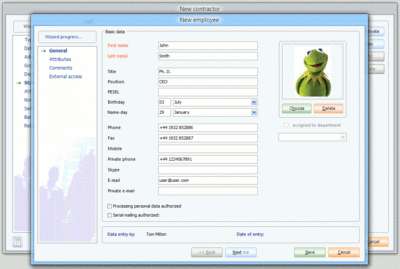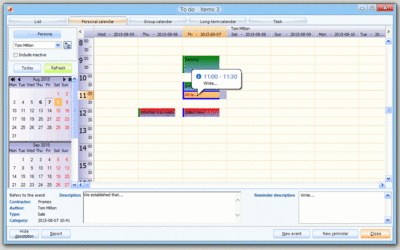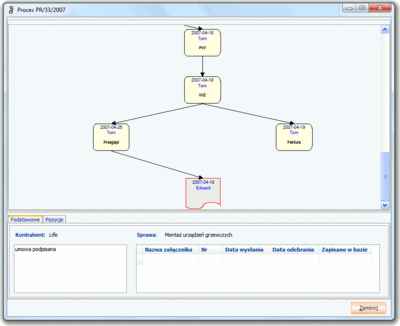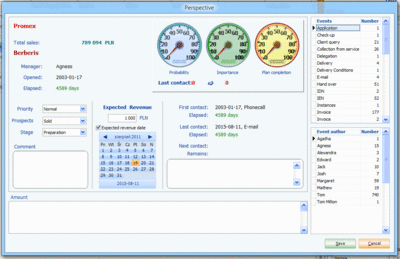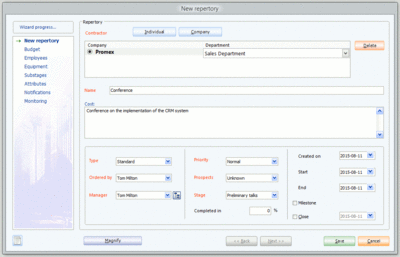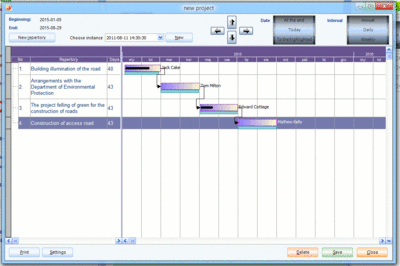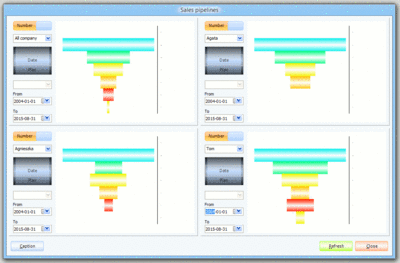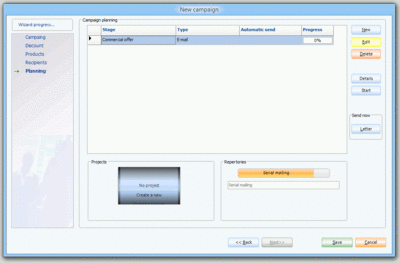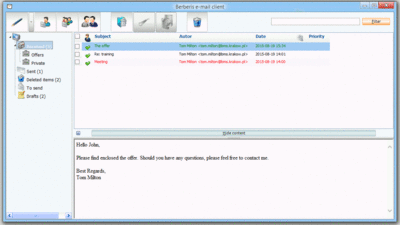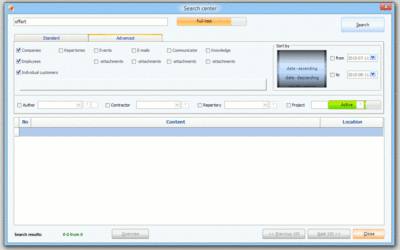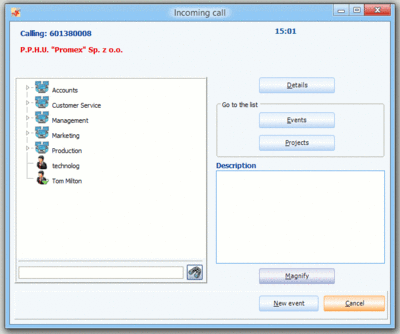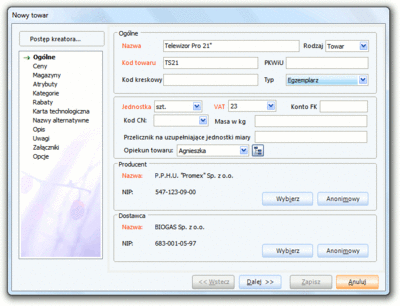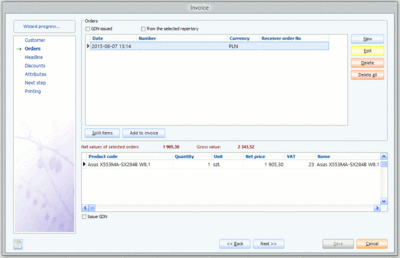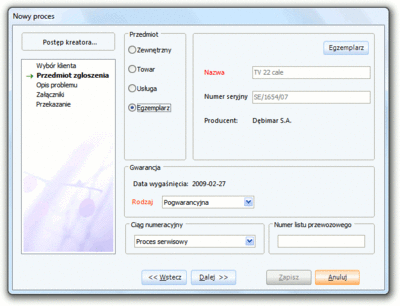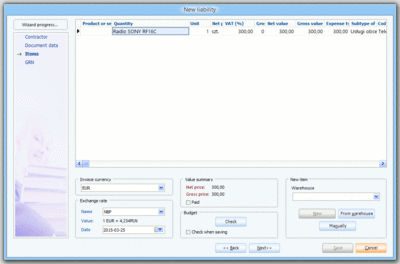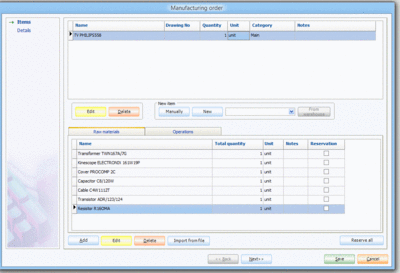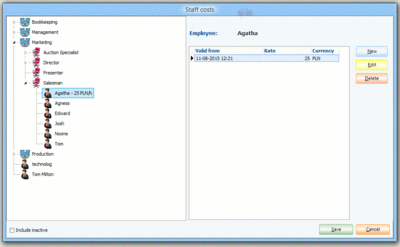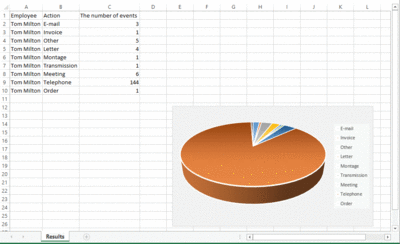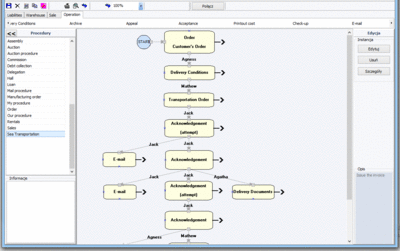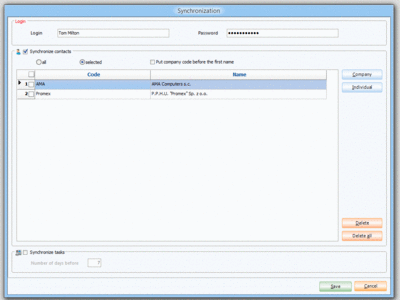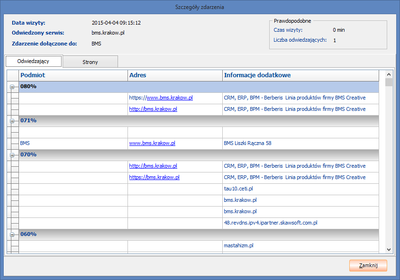Functionalities
All you need is Berberis

1. Full evidence of customers and other entities
- Evidence of people, companies, departments and employees
- Hierarchical visualization of companies structure
- Photographs attached to personal data
- Identification of addresses on a digital map
- Data on payments, outstanding payments, credits, etc.
- Business dependencies between the companies
- Customers described and categorized by arbitrary, user-defined fields
- Detailed information on goods bought by customers (serial numbers)
- Access to the Berberis address book from MS Outlook (through the LDAP server)
2. Personal organizer
- Convenient, interactive dashboard
- Separate windows or tabs based user interface
- Configurable docklet of Apple Mac-type
- Everyday 'To do' task list
- Configurable 'To do' task reminder
- Reminders in different colors depending on their status
- Convenient user's calendar
- Team calendar to coordinate tasks of selected users
- Synchronization ofmany user's reminders
- Long-term calendar
- Cyclic reminders
- Easy sending of reminders to many users
- Built-in Communicator (enabling composing short messages, transferring documents, confirming receipts, arranging remote conferences, etc.)
- Preview of invoices, offers, store documents, etc. on the project tree
- Convenient personal desk to work with various documents
- Editor to edit notes, offers, descriptions of products etc., supporting advanced formatting and many languages spellchecking
- Notice-board
3. Workflow, archiving and document flow
- Passing tasks and documents among users
- Defining templates of business processes
- Workflow diagrams
- Assigning reference numbers to documents
- Full page scanner support
- Handwriting recognition (Windows 7 and later)
- Support of mobile devices voice recorders offering speech recognition
- Centralized content search tool (including external files, doc, pdf, etc.)
- Comfortable search tool offering a quick access to the documents stored
4. Evidence of events
- Evidence of events (business contacts and other activities)
- Events described and categorized by arbitrary, user-defined fields (attributes)
- Recorded voice messages and phone calls attached to events
- External attachments - files or (scanned) paper documents
- Work time and extra costs registration
- Convenient calendar to present events data
- Events accompanied by user-defined forms to be printed out
5. Events grouped into repertories
- Evidence of repertories
- Automatic repertory numeration
- Promoting repertories to project stages
- Planning and monitoring time, budget, income and costs
- Allocation of human and material resources and monitoring their use
- Repertories described and categorized by arbitrary, user-defined fields
- Monitoring changes of those fields and of event attachments
- Multilevel repertory grouping
- Fixed contracts (lump sums)
- Assigning repertories to employees
- Notifying on upcoming repertories closure dates
6. Repertories grouped into projects
- Evidence of projects (putting together repertories of various customers)
- Project management
- Budget planning
- Project tree view
- Gantt diagram of activities
- History of Gantt diagram changes
- Automatic project numeration
- Assigning stores to projects
- A special project grouping contractors not assigned to any other project
7. Marketing activities
- Customer related price lists
- Marketing campaigns
- Privileged customers with special discounts
- Sales planning
- Sales pipelines to visualize quick data analyses
- Sales perspective providing a synthetic quantitative view of sales activities, to be accessed from various parts of the system
8. Serial mailing and marketing campaigns
- Groups of recipients created with respect to various attributes
- Support of conventional mail, e-mail and SMS
- Letterheads and address labels printing
- E-mail individualization by means of active stationeries
- E-mail and serialization
- Date and time planning
- Registering serial mailing participants
- Planning campaigns and their stages
- Call center support
- weBBell service available
9. Built-in e-mail client
- Standard look and functionalities (stationeries, signatures, etc.)
- Automatic identification of e-mail senders
- Incoming e-mails turned into events on demand
- Central address book
- Spellchecking based on the Open Office dictionaries
- Several outgoing e-mail addresses for each user
- Receipt confirmation
- Convenient mailbox search tool
10. Know-how database
- Storing important notes made by employees
- Files in an arbitrary format attached to notes
- Generation of keywords
- Advanced search tools
- Sorting notes with respect to dates or searched word ranks
11. Support of telephone switches
- Native Slican, X-Lite and Skype support
- Support of TAPI interface to be used by e.g., Asterisk server
- Automatic dialing
- Identification of incoming calls
- Redirecting calls to other users
- Call history showing incoming, outgoing, answered, missed, and rejected calls
12. Warehouse management
- Arbitrary number of warehouses
- Evidence of goods, services, manufacturers and deliverers
- Product managers In-stock quantities
- Many different names of the same good assigned to different customers
- Goods and services described and categorized by arbitrary, user-defined fields
- Items, serial numbers and lot numbers
- Various prices and discounts
- Evidence of deliveries and other store operations
- Warehouse documents and warehouse orders
- Supply orders generated automatically
- Standard reports
- Bill of consignment
- Mobile barcode reader support
13. Sales and invoicing
- Evidence of purchase orders
- Orders queuing and splitting
- Various kinds of invoices (incl. pro forma, advance etc.), receipts and respective corrections with all the necessary processing
- Various numeration schemes
- Order confirmations
- Monitoring of customer's payments and credibility
- Various currencies, exchange rates and bank accounts
- Order number and customers’ address on the purchase order
- Open account support
- Intrastat
- Tmeplates of orders and invoices in English, German and Polish (other languages available on request)
- Support of several types of fiscal printers
14. Customer support
- Evidence of services
- Evidence of devices to be serviced
- Evidence of customers' claims
- Service orders
- Planning calendar
- Workflow
- Monitoring technicians' activities
- Accounting costs
- Generating invoices and store documents
15. Dues and liabilities
- Evidence of dues and liabilities
- Evidence of payments
- Support of GRN and GDN documents
- Cash documents
- Cash reports
- Quick access from payments to the event list
- Costs allocation
16. Manufacturing
- Operation sheets
- Planning and ordering components and raw materials
- Allocating human and machine resources
- Manufacturing orders
- Operations performed simultaneously by several employees
- Operations continued by other shifts and operators
- Operations performed by subcontractors
- Automatic in-stock quantities updates
- 'On the fly' assembly
- Quality control after each operation on demand
- Work time and extra costs reporting
- Alterations costs reporting
- Ramus Factor –an easy tool to register work time and duration of operations by means of barcode readers
17. Finance
- Billing work time and extra expenses
- Multilevel approval
- Internal and external staff rates
- External rates dependent on customers and repertories
- Rates history
- Reports for customers and for the company
- Current monitoring of customers’ dues
- Expenditure documents based on events
18. Analysis and reports
- Preconfigured categories and groups of reports
- User-defined reports
- Convenient selection of columns, filters, sorting order and aggregations
- MS Excel support (including view formatting templates)
- Reports generated automatically at a given time and sent by e-mail to the chosen receipients
19. Configurability
- User-defined supplementary data fields (text, number, date-time, list selection)
- Static user rights – granted by the administrator
- Dynamic user rights – granted by authorized users who can change access privileges to particular documents independently of the original static rights
- Modifying names of interface elements
- Modifying menu commands, layout of lists and elements of creators
- User-defined fields and reference tables User-defined procedures to govern business processes
- Support of holdings (several companies within a single business structure)
- Flexible documents numbering schemes
- User-defined printout templates of offers, invoices, contracts, notes etc.
- User-defined data views
- Dynamic calls of external applications (e.g., MS Excel) to interchange data with the system
- Automated actions to be configured by users
- Support of external PHP scripts to process data in a user-defined way
- Data changes history – available for system administrator
- 'Empty Functions' which originally do nothing, but can be filled in with user-specific instructions (they are not affected by software updates)
- 'User-Ext' database scheme to store data highly specific for a particular company
- Automatic data integrity checking
- Data migration tools
- Multipurpose Application Server using JSON protocol
- System API
- Multilingual support – currently English and Polish versions available
20. Support of external applications
- Built-in data export to MS Word and MS Excel applications, as well as to HTML, XML and CSV formats
- Address data accessed through LDAP servers
- Synchronization with mobile phones and other mobile devices
- Support of OCR servers (e.g., ABBYY Recognition Server)
- Data interchange through the application server
21. Identifying website visitors
- Identification of visitors – available for the weBBell service users only
- Events corresponding to visits created automatically (visitors names and/or website addresses, webpages visited, duration)
- 'To do' tasks based on visits parameters created automatically
- Credits for visits automatically given to visitors and cancelled in case of a lack of further activities, both with respect to chosen criteria